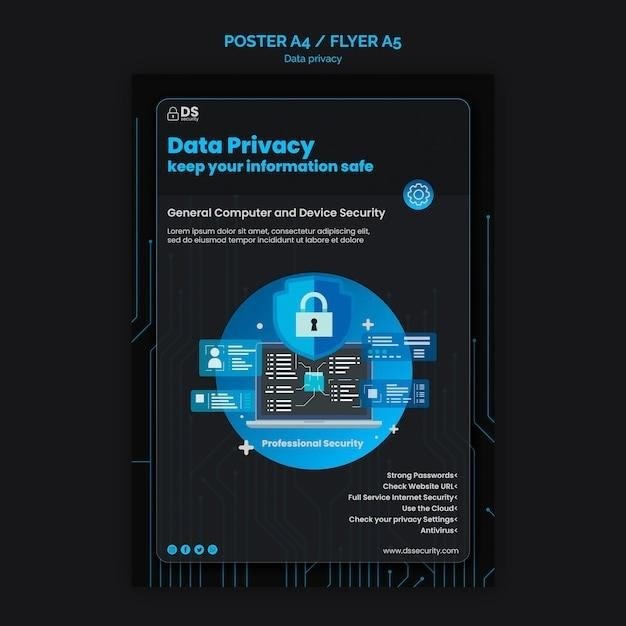Kurden S8 Wireless Earbuds User Manual
Welcome to your new Kurdene S8 Wireless Earbuds. Please read these instructions carefully to enjoy optimum performance and a longer service life.
This user manual provides a comprehensive guide to using your Kurdene S8 Wireless Earbuds, covering everything from pairing to charging and troubleshooting.
We recommend checking out the earbuds Amazon product page for details of the model instructions on how to use the earbuds.
If you have any specific questions regarding the S8, feel free to submit a comment below.
Introduction
The Kurdene S8 Wireless Earbuds are a versatile and convenient audio solution designed to enhance your listening experience. These earbuds are equipped with advanced features that deliver exceptional sound quality, seamless connectivity, and extended playtime. The Kurdene S8 offers a comfortable fit, a sleek design, and intuitive controls, making them ideal for everyday use, workouts, and on-the-go listening.
This user manual will guide you through the key features and functions of the Kurdene S8 Wireless Earbuds. It covers essential aspects such as pairing, charging, button controls, sound quality, and troubleshooting tips. By reading this manual carefully, you can maximize the benefits of your Kurdene S8 earbuds and enjoy a truly immersive audio experience.
Package Contents
Upon opening the Kurdene S8 Wireless Earbuds package, you will find the following items⁚
- Kurdene S8 Wireless Earbuds⁚ Two individual earbuds designed for a comfortable and secure fit.
- Charging Case⁚ A compact case that doubles as a charging station for the earbuds, providing extended playtime.
- Micro-USB Charging Cable⁚ Used to charge the charging case, which in turn charges the earbuds.
- 3 Pairs of Silicone Ear Caps (S/M/L): Different sizes of ear caps to ensure a comfortable and secure fit for various ear shapes and sizes.
- User Manual⁚ This comprehensive guide provides instructions on pairing, charging, button controls, and other essential information.
Please ensure all components are present before proceeding with using your Kurdene S8 Wireless Earbuds.
Getting Started
Before using your Kurdene S8 Wireless Earbuds for the first time, you need to perform a few simple steps to ensure they are ready to go⁚
- Charge the Earbuds and Case⁚ Connect the Micro-USB charging cable to the charging case and a power source. The LED indicator on the case will light up, indicating charging is in progress. Fully charge the case and the earbuds before using them for the first time.
- Select the Right Ear Caps⁚ Try on the different sizes of silicone ear caps to find the most comfortable and secure fit for your ears. A proper fit ensures optimal sound quality and prevents the earbuds from falling out.
- Pair the Earbuds with Your Device⁚ Put the earbuds in pairing mode (refer to the “Pairing with Your Device” section for instructions). Open Bluetooth settings on your device, search for “Kurdene S8,” and select it to establish a connection.
Once the pairing process is complete, your Kurdene S8 Wireless Earbuds are ready for use. Enjoy your immersive audio experience!
Pairing with Your Device
Pairing your Kurdene S8 Wireless Earbuds with your device is a simple process that allows you to enjoy wireless audio streaming and hands-free calling. Follow these steps⁚
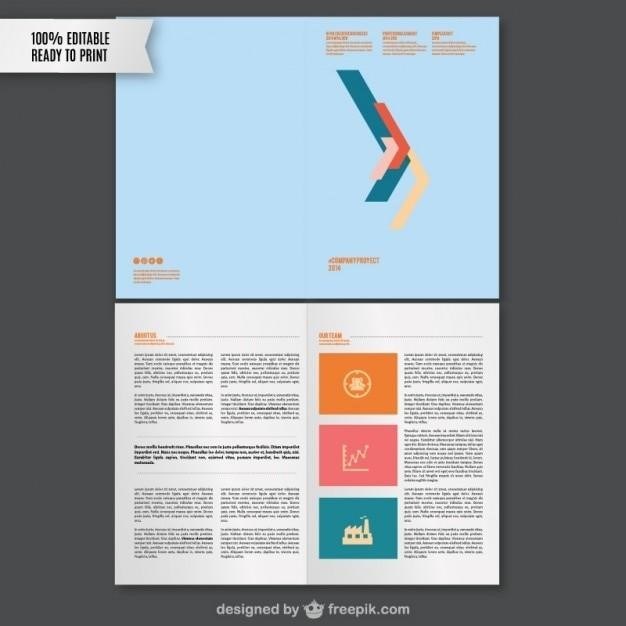
- Put the Earbuds in Pairing Mode⁚ Open the charging case and take out both earbuds. The earbuds will automatically enter pairing mode, indicated by a flashing LED light.
- Enable Bluetooth on Your Device⁚ Go to the Bluetooth settings on your smartphone, tablet, or computer and turn Bluetooth on.
- Search for “Kurdene S8″⁚ Your device will start scanning for available Bluetooth devices. Look for “Kurdene S8” in the list of detected devices and tap on it.
- Confirm the Connection⁚ Once the earbuds are successfully paired with your device, you will hear a confirmation tone and the LED light on the earbuds will stop flashing. You are now ready to enjoy your music!
If you encounter any pairing issues, try restarting your device or placing the earbuds back in the charging case and removing them again. The earbuds should automatically re-enter pairing mode.
Button Controls
The Kurdene S8 Wireless Earbuds feature intuitive button controls on each earbud, allowing you to manage your audio playback, calls, and other functions with ease. Here’s a breakdown of the button controls and their actions⁚
Multi-function Button (MFB)⁚
- Single Tap (Either Earbud)⁚ Play/Pause music or answer/end a call.
- Double Tap (Left Earbud)⁚ Previous track.
- Double Tap (Right Earbud)⁚ Next track.
- Triple Tap (Either Earbud)⁚ Activate voice assistant (e.g., Siri or Google Assistant).
- Press and Hold (Either Earbud)⁚ Reject an incoming call or end a current call.
Volume Controls⁚
- Press and Hold (Left Earbud)⁚ Decrease volume.
- Press and Hold (Right Earbud)⁚ Increase volume.
Familiarize yourself with these button controls to effortlessly navigate your audio experience and manage calls while on the go.
Charging the Earbuds and Case
To ensure extended playtime and optimal performance, it’s crucial to charge your Kurdene S8 Wireless Earbuds and their charging case regularly. Here’s a step-by-step guide to charging both⁚
Charging the Earbuds⁚
- Place the earbuds into the charging case, ensuring they are properly aligned in their designated compartments.
- Close the charging case lid to initiate charging. The LED indicators on the case will illuminate, indicating that the charging process has begun;
- The earbuds will typically charge fully within 1-2 hours, depending on the remaining battery level.
Charging the Case⁚
- Use the provided Micro-USB cable to connect the charging case to a power adapter or computer.
- The LED indicator on the case will light up, indicating that the charging case is receiving power.
- The charging case will usually take around 2-3 hours to fully charge.
Once the charging process is complete, the LED indicators on both the earbuds and the charging case will turn off.
Battery Life
The Kurdene S8 Wireless Earbuds are designed to provide extended playtime, allowing you to enjoy your music and calls for hours on end. Here’s a breakdown of the battery life you can expect⁚
Earbuds Battery Life⁚
- Playtime⁚ Up to 6 hours of continuous music playback or calls on a single charge.
- Standby Time⁚ Up to 48 hours of standby time, meaning the earbuds can remain powered off but ready for use when needed.
Charging Case Battery Life⁚
- Charging Cycles⁚ The charging case can provide multiple full charges for the earbuds, extending their overall playtime significantly.
- Total Playtime⁚ With the charging case, you can enjoy a total playtime of up to 30 hours, ensuring that you can listen to your music for a long time without needing to worry about running out of power.
Note that actual battery life may vary depending on factors such as volume level, audio content, and usage patterns.
Sound Quality
The Kurdene S8 Wireless Earbuds are engineered to deliver a high-quality audio experience that enhances your listening pleasure. They feature powerful 8mm Neodymium magnet drivers, carefully designed to produce a balanced and immersive sound profile.
Here’s a closer look at the sound quality characteristics of the Kurdene S8⁚
- Rich Bass⁚ The earbuds deliver deep and impactful bass frequencies, adding a punchy and dynamic feel to your music.
- Clear Midrange⁚ The midrange frequencies are well-defined, ensuring that vocals and instruments are reproduced with clarity and detail.
- Balanced Treble⁚ The treble frequencies are balanced and crisp, offering a smooth and natural listening experience without harshness or sibilance.
- High Definition⁚ The overall sound signature is characterized by high definition, allowing you to hear subtle nuances and intricacies in your music.
Whether you enjoy listening to pop, rock, classical, or any other genre, the Kurdene S8 Wireless Earbuds are capable of delivering a rich and immersive audio experience that will elevate your listening enjoyment.
Features
The Kurdene S8 Wireless Earbuds are packed with features designed to enhance your listening experience and provide a seamless user experience. Here are some of the key features that make these earbuds stand out⁚
- Latest Bluetooth 5.3 Technology⁚ The earbuds utilize the latest Bluetooth 5.3 technology for a stable and reliable connection. This ensures a consistent and smooth audio transmission, minimizing dropouts and lag.
- One-Step Pairing⁚ The earbuds feature a convenient one-step pairing process, making it incredibly easy to connect them to your smartphone or other Bluetooth-enabled devices. Simply take the earbuds out of the charging case, and they will automatically enter pairing mode, ready to connect.
- AI-Enhanced Call Noise Cancellation⁚ The Kurdene S8 Pro earbuds are equipped with advanced noise cancellation technology that utilizes AI algorithms to filter out background noise during phone calls, ensuring clear and crisp conversations even in noisy environments.
- IPX8 Water Resistance⁚ The earbuds boast an IPX8 water resistance rating, making them suitable for use during workouts, running, or in other situations where they may be exposed to sweat or splashes of water.
- Long Battery Life⁚ The Kurdene S8 Wireless Earbuds offer an impressive battery life of 6 hours of continuous playtime on a single charge. When combined with the charging case, the total playtime can extend up to 48 hours, ensuring you can enjoy your music for extended periods without worrying about battery life.
With these features and more, the Kurdene S8 Wireless Earbuds are a versatile and convenient choice for music lovers and anyone seeking a reliable and high-quality audio experience.
Troubleshooting
While the Kurdene S8 Wireless Earbuds are designed for a smooth and reliable experience, you may encounter some minor issues from time to time. Here are some common troubleshooting tips to help you resolve any problems you may face⁚
- Connection Issues⁚ If you’re experiencing problems connecting the earbuds to your device, ensure Bluetooth is enabled on your device and that the earbuds are in pairing mode. Try restarting both your device and the earbuds. If the issue persists, check for any software updates for your device or the earbuds.
- Battery Life⁚ If the earbuds are not charging properly, check the charging cable and ensure it is securely connected to both the charging case and the power source. If the issue persists, try using a different charging cable or power source. If the battery life seems unusually short, the earbuds may need to be reset to their factory settings.
- Sound Quality⁚ If the sound quality is poor or distorted, make sure the ear tips are properly fitted and sealed in your ears. If the issue persists, try adjusting the equalizer settings on your device or cleaning the earbuds with a soft cloth.
- One Earbud Not Working⁚ If one of the earbuds is not working, try resetting the earbuds to their factory settings. If the issue persists, contact Kurdene customer support for assistance.
- Earbud Not Charging⁚ If an earbud is not charging, ensure the earbud is properly placed in the charging case and that the case is charged. If the issue persists, contact Kurdene customer support.
If you continue to experience problems, it’s always best to reach out to Kurdene customer support for further assistance.
Warranty and Support
Kurdene offers a warranty for their S8 Wireless Earbuds, providing peace of mind and ensuring customer satisfaction. The warranty period and terms may vary depending on your region and purchase location, so it’s essential to review the specific warranty information provided with your purchase or on the Kurdene website.
In the event of any manufacturing defects or malfunctions within the warranty period, Kurdene will repair or replace the defective earbuds, subject to the warranty terms and conditions. Please retain your proof of purchase as it will be required for warranty claims.
If you encounter any issues with your Kurdene S8 Wireless Earbuds, Kurdene provides dedicated customer support to assist you. You can contact their customer support team through their website, email, or phone, depending on the available channels in your region. They are available to answer your questions, provide troubleshooting guidance, and address any concerns you may have regarding your earbuds.
It’s advisable to keep the user manual and warranty information readily available for future reference.
Disclaimer
While Kurdene strives to provide accurate and up-to-date information in this user manual, the information contained herein is subject to change without prior notice. Kurdene assumes no responsibility for any errors or omissions in this manual. The information provided in this manual is for general guidance only and does not constitute professional advice.
The use of Kurdene S8 Wireless Earbuds is at your own risk. Kurdene is not responsible for any damage or injury resulting from the use of these earbuds. It is essential to use the earbuds responsibly and in accordance with the safety instructions outlined in this manual. Kurdene disclaims all warranties, express or implied, including but not limited to warranties of merchantability, fitness for a particular purpose, and non-infringement.
Kurdene reserves the right to modify or discontinue the production of the Kurdene S8 Wireless Earbuds at any time without prior notice. The information in this manual may not be applicable to all versions of the earbuds or to all regions. Kurdene is not responsible for any third-party products or services mentioned in this manual. Kurdene is not responsible for any damages or losses arising from the use of the Kurdene S8 Wireless Earbuds.